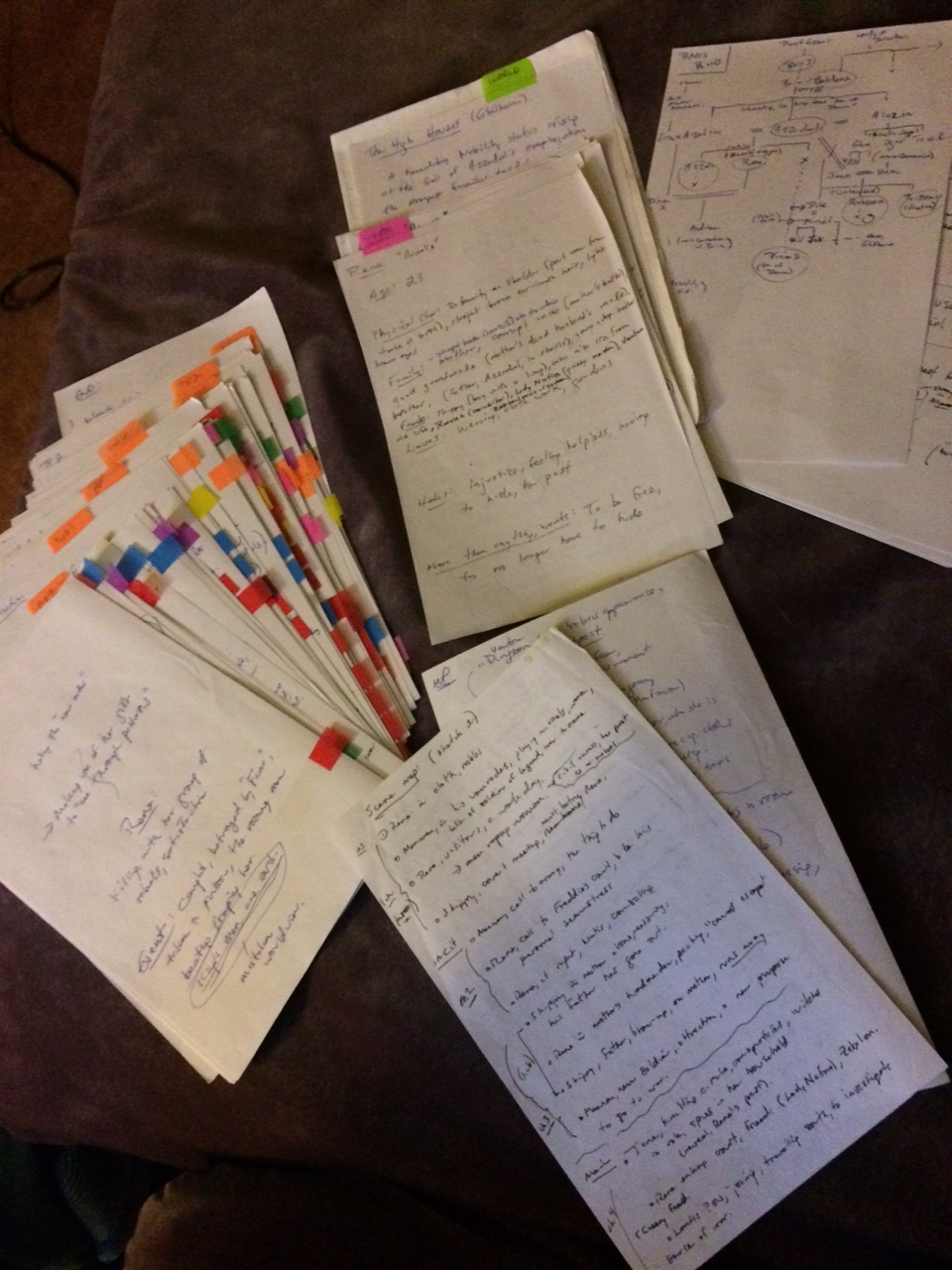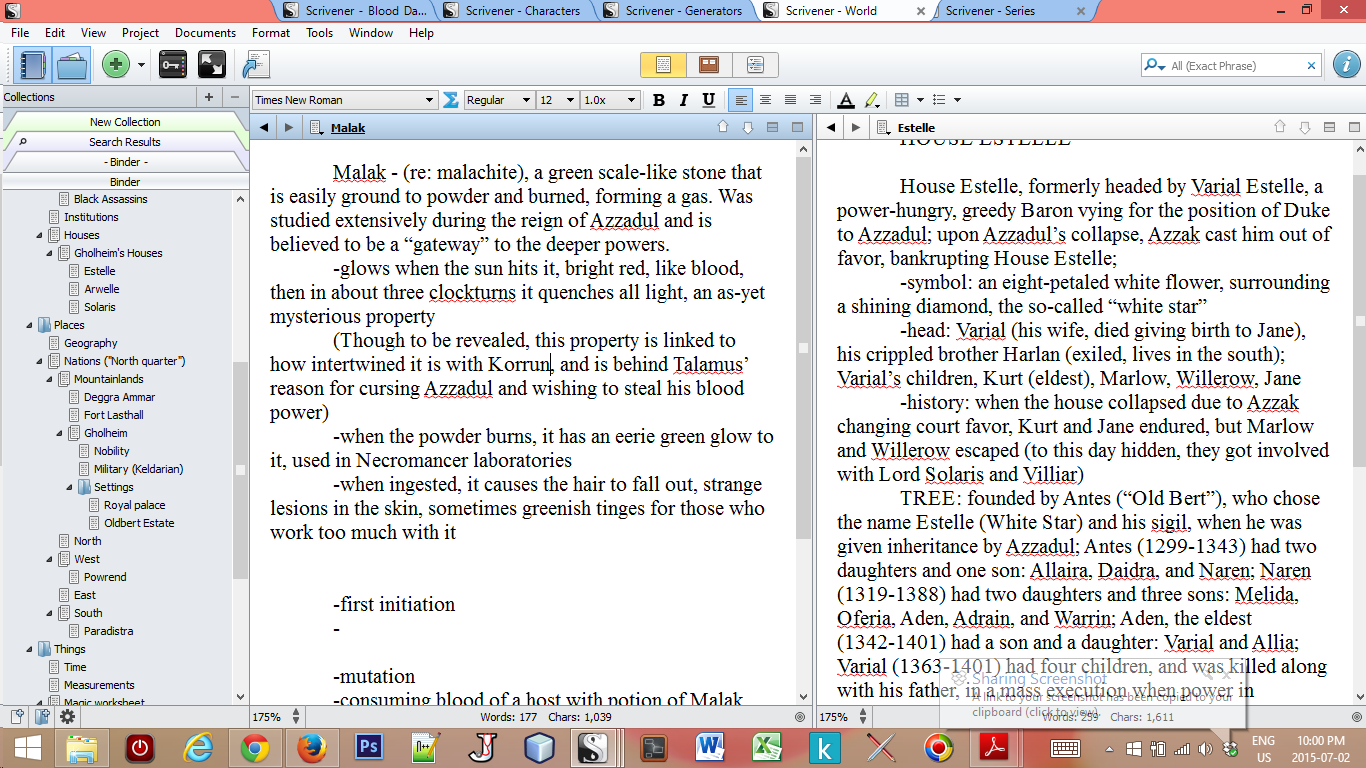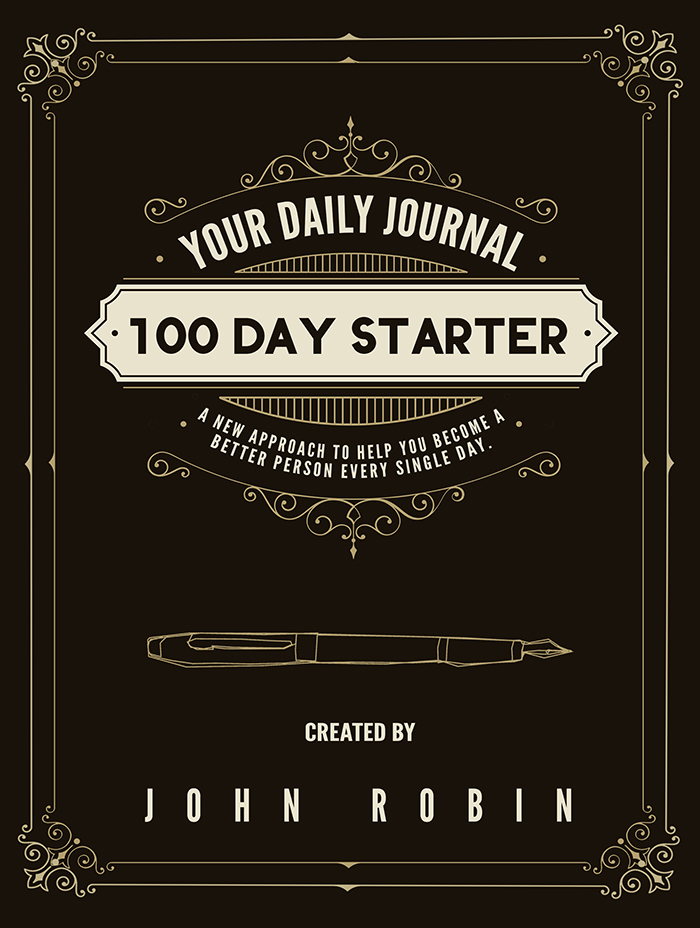It’s now been one year since I started to explore the ideas that now have evolved into Blood Dawn, and what a year it’s been! I still remember last summer and early morning visits to one of my favorite local coffee shops, sipping an americano and dreaming up plot. I’ve moved a long way from scribbling down scene notes on 6″x4″ sheets of paper, keeping them organized as the pile grew, so I thought this month I might take a chance to talk a bit about the process and how it’s evolved into what I’m doing now, and in doing this, I’ll show you all behind the scenes of my world building and story building process with Scrivener.
Here’s those notes, on the cozy magenta sofa where I spent many mornings dreaming up Blood Dawn with my first two cups of coffee. There’s an awful lot of paper there, about two hundred sheets. You’ll see I organized it into four piles: one on the far left that contains all the sketches for the scenes (the top tabs are the major structural parts of the novel, the colored tabs on the right correspond to specific point of view characters); at the top in the middle, notes on character and the world; to the right, family trees; at the bottom, my condensed story board which eventually I put together to ensure all these disparate notes for the various scenes worked out.
Despite how that pile might look, I am by nature a terribly disorganized guy. I enjoy being able to scribble and make a mess, then worry about cleaning it up later. For me, that’s where the best creativity happens. That pile represents the little balancing act I learned from my previous attempt to write a novel. But of course that balancing act could only go so far with pen and paper. I knew it was time to start writing soon, and thanks to the excellent Author Accelerator program (see my March post on how I entered that awesome coaching program here), I was able to get a kick start. But this time, I knew writing in Microsoft Word was not going to work to allow me to keep my balance between chaotic creativity and a sane dose of organization.
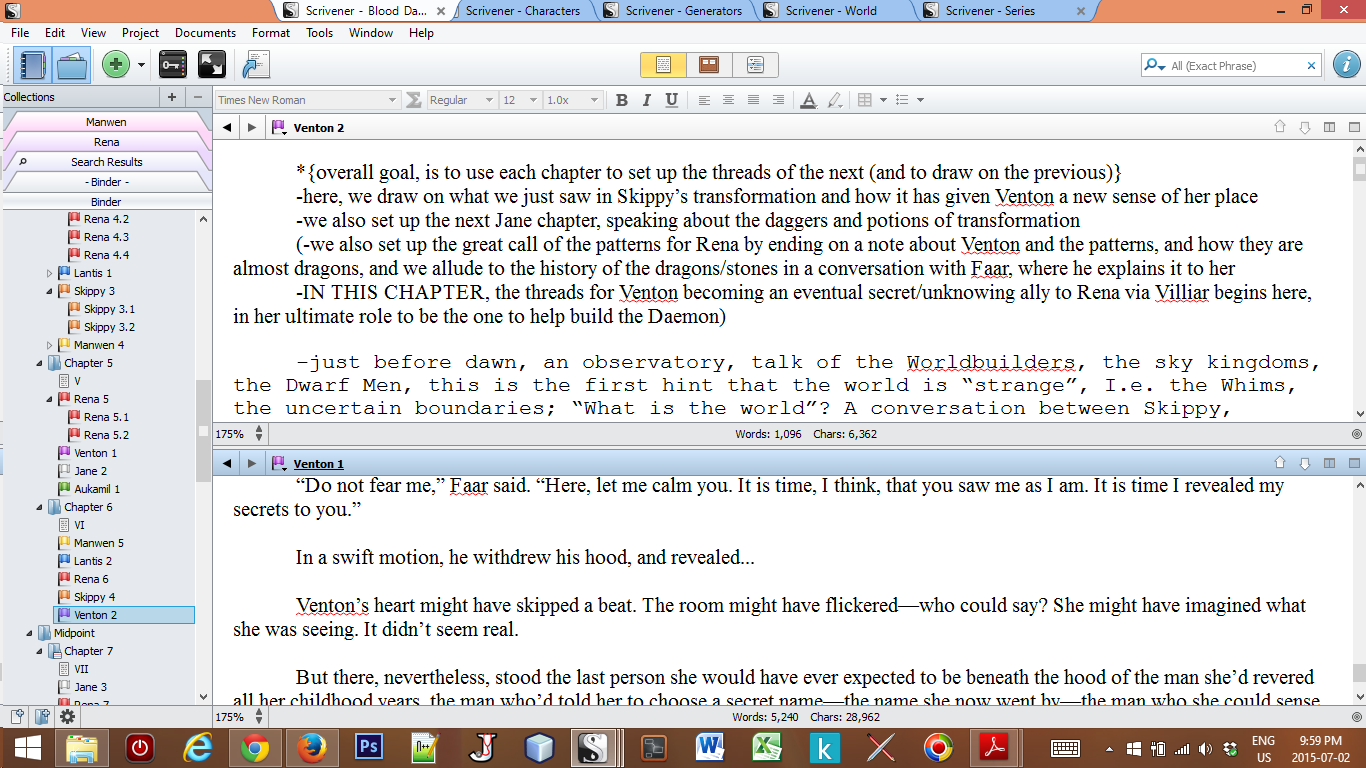
What my computer screen looks like when I write. This will be what I start out with on Saturday when my weekly writing time begins.
Enter Scrivener.
Here is a screen shot of the five Scrivener files which, at present, represent the growing story which I know as Blood Dawn. This is, in fact, what I’ll be looking at this coming weekend when I return to write more of the manuscript. On the left, that list of colored labels corresponds to each scene (color coded for each point of view character, just like you see above in my handwritten notes). What you see in the main part of the screen is a split panel I like to keep on when I write. Here, my next scene which I’ll be writing this weekend is Venton, a sassy, clever young woman with one heck of a gift for decrypting codes. It’s her second chapter, so I have open the rough notes for her chapter, while below I have the previous Venton scene for reference. I can scroll up and down that tree on the left to jump between other Venton scenes, which I tend to do a lot of when writing. Because every point of view character’s narrative is intertwined, I often reference other point of view chapters at a given part of a scene, making that second lower window very handy to help me keep internal consistency and make appropriate narrative choices.
You’ll also notice something along the top of the screen, five little tabs. That’s the work of a great program called Window Tabs (here’s a link to the program), which helped me solve a large organization problem I encountered in early 2015 when my extra notes were growing too large. Window Tabs allows me to click whichever tab I’d like and flip quickly between multiple Scrivener projects where I have files for the manuscript, characters, world, and series notes. (Although you can achieve the same effect with ALT + TAB, but for multiple Scrivener files you have to toggle through them, which can quickly become disorienting and, for me, puts a damper on creative energy.)
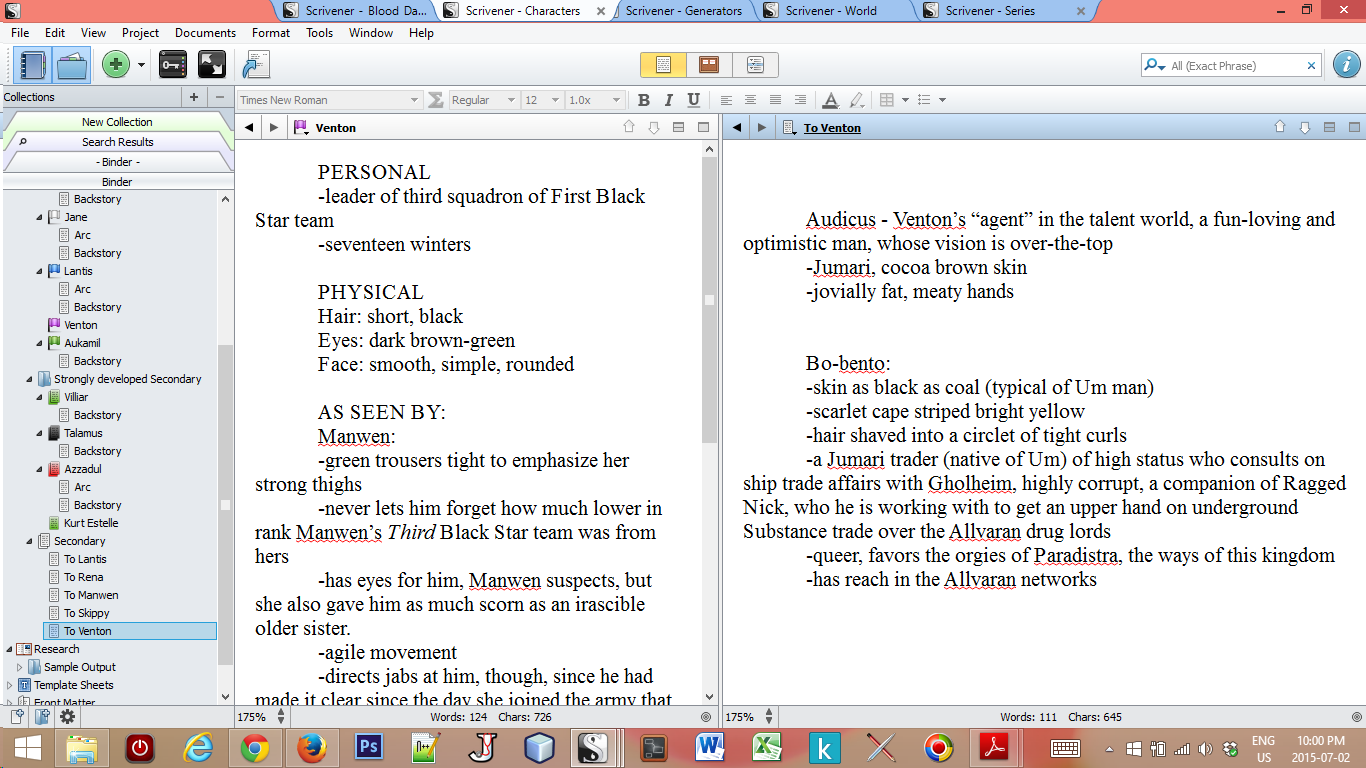
My Scrivener file for characters, which is here open to Venton in preparation for this weekend’s writing session.
So, why go to all this trouble in the first place? Let’s start with the reasons I switched over to Scrivener in the first place: to avoid scrolling. For example, a 450-page fantasy manuscript requires a lot of scrolling to jump between different parts of the manuscript. Scrivener, with its tree display of each scene of a manuscript on the left, allows a much quicker and easier point-and click approach to writing. Rather than having to comb through pages and pages to find a specific scene, I need only scroll through the list of scenes on the left and click to that spot in seconds. I just love it!
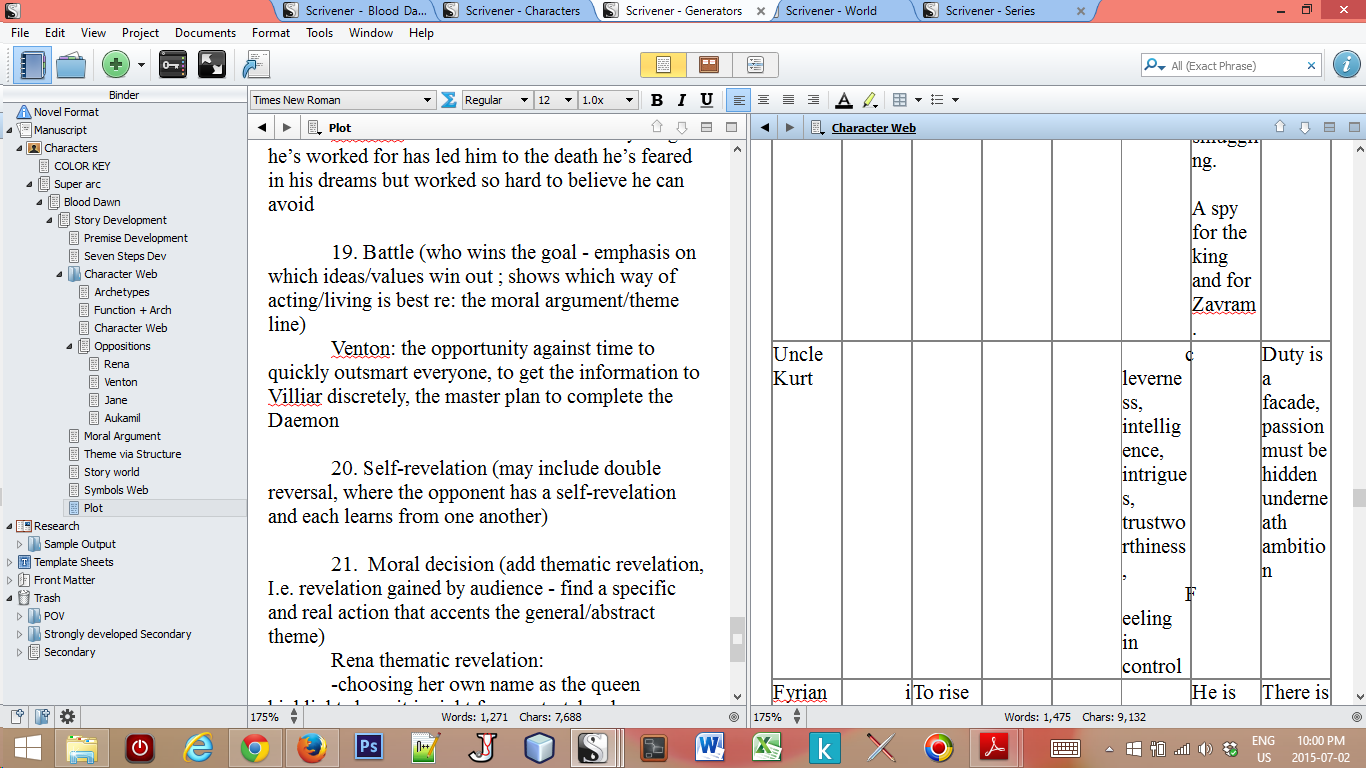
My newest Scrivener file, Generators, which was split from the Character file to separate structure notes from profile notes.
However, even the tree menu eventually grew cumbersome for me as my world building, character arc planning, and character profile notes have grown quite extensive from developing these background elements of the story in response to the growing narrative.
Originally, I started out with just one extra folder after the manuscript for extra details relating to character, world, and potential ideas for future books. Well, as I wrote, that folder grew too big, and I found myself bouncing back and forth on that list of scenes / notes — back to the scrolling problem again.
So, I decided to split my Scrivener project up into multiple projects, and Window Tabs came to the rescue. Now when I work, I open all my files and click between them as needed (presently I have five, as I recently decided to split structure/arc notes — the one I’ve called Generators, since these notes are, quite literally, generators of story — from character profile notes after noting the two were evolving into their own separate universes). All this allows me to dig into the present scene I’m writing, but quickly jump elsewhere as needed, with as minimal time away from the writing as possible.
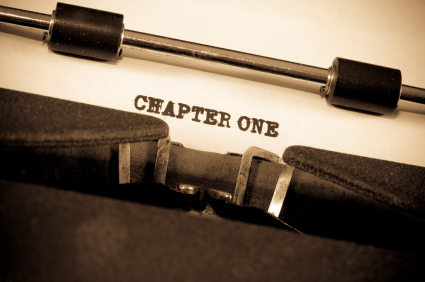 I’ve come a long way from where I was when, last September, I wrote my first chapter. As of last weekend, I have twenty-one chapters written (of the 55 planned), and I’m now writing about a chapter a week (presently, I can submit 15 pages of my work to my editor at Author Accelerator, and in September I’ll be upping that to 20 to meet my goal to finish earlier in 2016). That might seem slow to some writers, however I’m greatly valuing the slower drafting approach where I can have my work scrutinized by a professional editor every week to help me incorporate revision in as I forge ahead. It gives me greater confidence in the draft I’m putting together, that it will survive revision and come out shining.
I’ve come a long way from where I was when, last September, I wrote my first chapter. As of last weekend, I have twenty-one chapters written (of the 55 planned), and I’m now writing about a chapter a week (presently, I can submit 15 pages of my work to my editor at Author Accelerator, and in September I’ll be upping that to 20 to meet my goal to finish earlier in 2016). That might seem slow to some writers, however I’m greatly valuing the slower drafting approach where I can have my work scrutinized by a professional editor every week to help me incorporate revision in as I forge ahead. It gives me greater confidence in the draft I’m putting together, that it will survive revision and come out shining.
Even if there’s some bumps and hard work to do, it’s all part of the process, and if this last year has taught me anything, it’s that the process evolves and directs itself. All I have to do is show up to the keyboard at my appointed times and trust that things will work themselves out. They usually do, and even when I have a bit of a wrestling match with the story, I always find I learn something and put it to use.
Well, back into the organized chaos I go.