I hope you’re all enjoying our month’s topic of swords and epic battles in fantasy. Perhaps off-topic (though not entirely): today I’m going to continue my discussion about the process of writing a next draft.
In last week’s post, I talked about one important step that comes before writing a subsequent draft: building a road map. (Did you miss that post? Read it here.)
Today I will begin a series of posts that unpack the process, since there is a lot to it. As a first step, I’ll talk about the first step: how to put all your beta reader and editor feedback together.
A different way to approach beta reader notes and editor notes
If you’ve written a book before, then no doubt you can relate: you finish, give it to several beta readers, perhaps even an editor, then you get all the feedback in and you’re overwhelmed. Some feedback is the same, some contradictory, much of it is useful but ultimately you’re overwhelmed.
The temptation is to go over it all in order and deal with each one in turn. However, I’ve learned personally this is a mistake and there is a much more efficient way to do this.
The principle is this: instead of aiming to get through all of my feedback, I aim to build a road map from this feedback. As you will see below, there is a huge advantage to this that will give you a great edge when it comes time to do revision.
Putting it all together: a three-tier approach to revision
Building a road map from multiple sources of feedback is a three-tier process of distillation. It works something like this:
1) Go through each set of beta reader notes and editor notes and aim to fix everything that is easy. Do not touch anything that takes more than a few seconds to fix.
I open the files for each set of notes and “save as” with “(mod+hard)” appended in the file name. Then I will go over that file in order and go over my manuscript and apply fixes that are quick and take no thought. For example, typos, wrong words, confusing sentences that are off because I missed a word. The rule in this step is if it takes me more than a few seconds to think of what I have to do, then I skip it and move on.
I then clear those from the beta/editor notes so that the resulting file contains only moderate and hard feedback. I will do this for each file. For Blood Dawn, I had 3 beta readers and an editor, so that was 4 files to go through. Because my editor and beta readers applied changes within the Word document itself, it took me a while to get through all these — particularly because I had 800 pages of manuscript to get through each time!
One important step, though: read each comment. If you realize something is going to take more than a few seconds to fix, then at least read it and file it away in your mind. Think of this as plugging in the percolator in good faith that the coffee will be strong when you come back to it.
2) Go through each set of beta reader notes and editor notes in the file you just cleared in step 1) and aim to fix everything that is moderate difficulty.
Do not touch anything that requires lots of thought or rewriting beyond the particular spot where there is an issue — this is hard feedback and will be the basis for your road map.
This step is similar to step 1. I open up a given file of your beta/editor notes appended “(mod+hard)”, which has all easy issues now cleared away, then “save as” with “(hard)” appended in the name. I will then go over this file and deal with everything I identify as moderate difficulty to address in my manuscript, clearing away those edits/comments in the file of notes as I go so that all that’s left in this file is hard stuff.
Deciding what is moderate and what is hard is a little more subjective than the easy stuff, but there is a simple rule I like to follow to tell me if I should be moving on or not:
If the rewrites extend beyond the given part where the issue is flagged, then I move on.
This doesn’t always work, but more often than not it helps, so I set a second rule as well: if I really am not sure about how to fix this and want more time to think, then I leave it alone and consider it “hard”.
Remember that coffee percolator I mentioned in step 1? The brew gets stronger this time around because I will be looking at the hard comments a second time — and thinking a bit deeper about them because I have to decide if some of them are moderate or not. By the time I have worked through every file of beta/editor notes, I’ve now seen and thought about the hard comments twice and this is a good thing for brainstorming to follow.
By the end of this process, I am left with only hard feedback in all my files, and a lot of strong coffee, so to speak.
3) Dump all the hard feedback into one place and sort it out.
This is where the road map starts to take shape, and in fact it’s a process unto itself — so this will be the focus of my post next week. Suffice it to say, at this point I am left with revisions that are going to take focused brainstorming, so it makes sense that rather than just going over each document and dealing with the “hard” issues, I put everything in one place and sort it all together into issues relating to characters, plot, and craft. If you use Scrivener (which I do), it might be easier to make one big note where you copy all the comments in, then break that note down into separate notes for each category as you organize all the information together.
From here, you’re on your way to making a revision road map — stay tuned for next week when I will continue on how to go about this process.
Do you want to see a video of me explaining this process with Blood Dawn’s manuscript? Sign up for my newsletter, where in today’s installment I included a link to this video, available only to newsletter subscribers. I’ll send you a link to today’s post so you can watch the video — and you’ll see at the end of each newsletter I have links to previous ones too.
Every week, I will include another video like this, so if you enjoy these posts and want to see more behind the scenes of how I work (as well as receive uplifting Friday reflections for your inbox), then sign up now.

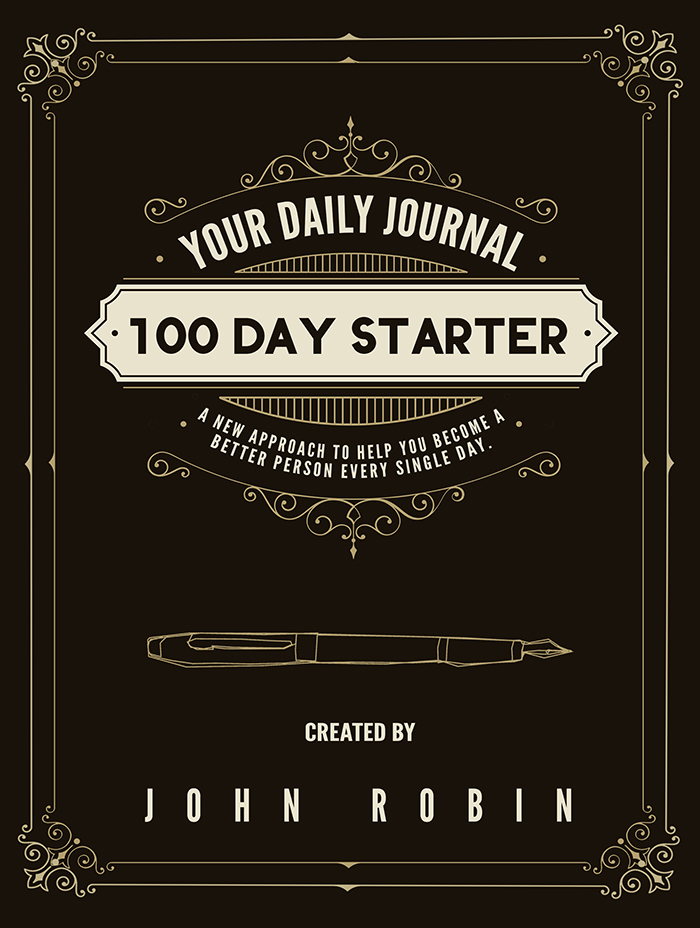
Pingback: Making a revision road map: turning beta and editor notes into a next draft plan | John Robins Blog
Pingback: How to do a developmental edit yourself — a self-editing guide for writers | John Robins Blog